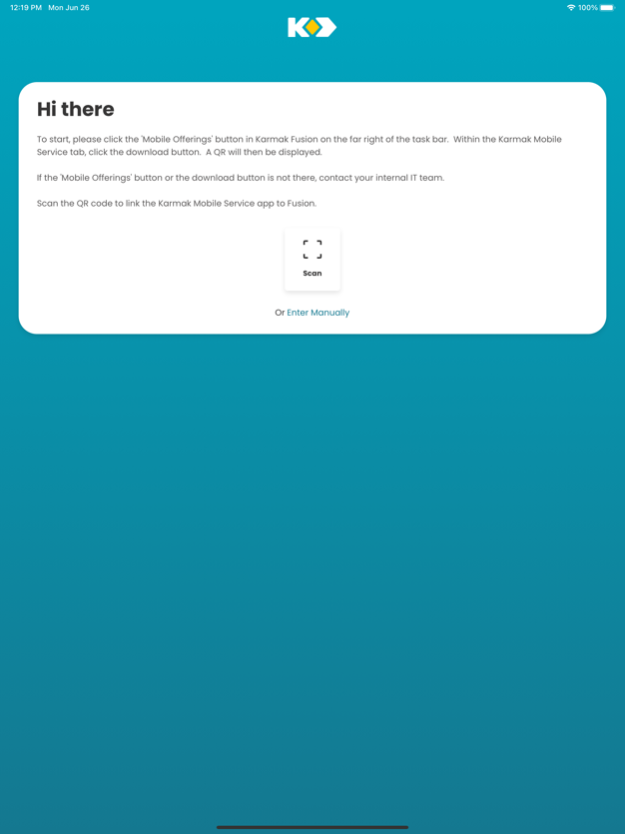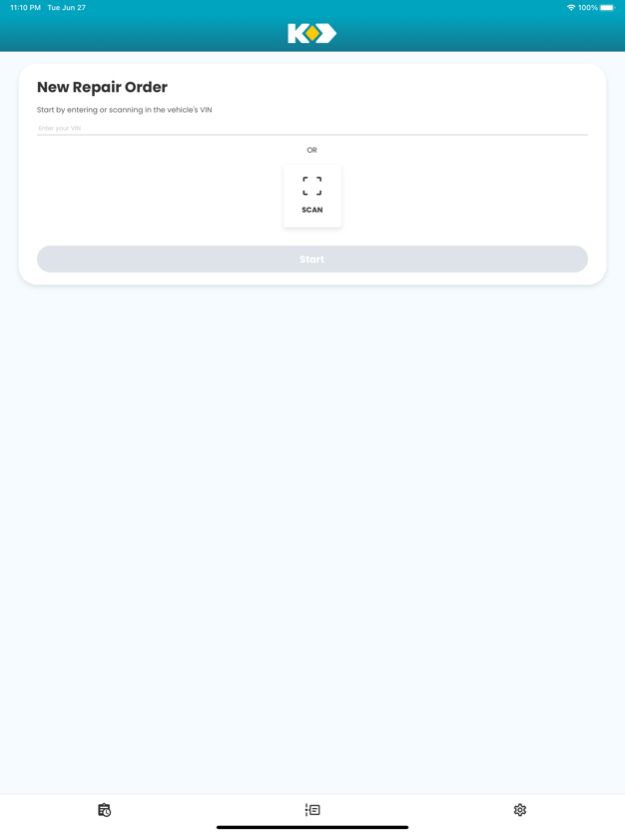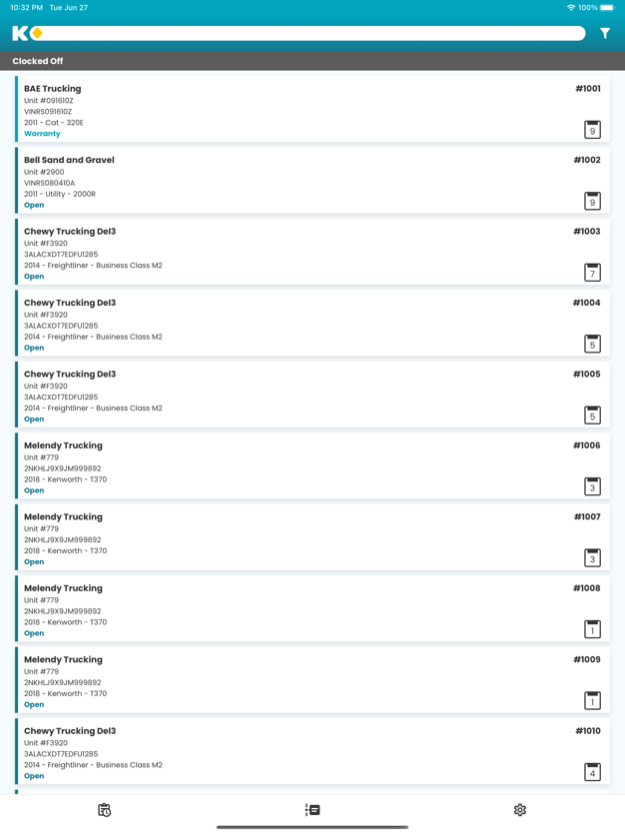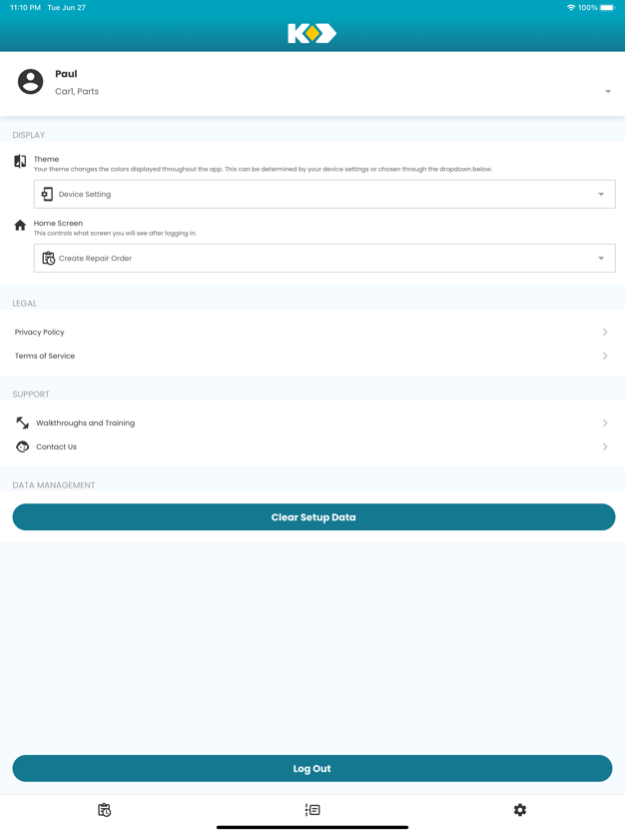Karmak Mobile Service 1.5.0
Continue to app
Free Version
Publisher Description
The power of Fusion Service in the palm of your hands!
Serve your customers faster and more efficiently from anywhere with the new Fusion MobileService app. With the launch of this powerful tool, you’ll equip your teams with the technology they need to provide the top-quality service that will help your business stand apart.
The Karmak Mobile Service application hooks right into your Fusion instance to unlock and supply data back into Fusion without a VPN!
Some of the following key features:
Ability to Create & Edit Repair Orders
View, Search, and Filter Open Repair Orders
Add tasks and complaints to Repair Orders
Clock on/off to both Billable or Non-Billable Tasks
VIN Scan with Native Device OCR technology
Mar 13, 2024
Version 1.5.0
Create Repair Order Without Unit
Update Logic for Warning Coming Back from Delete Part from Task API
Add Click Actions on Chart to Show Value
Up VIN Entry to be Able to be Submitted with up to 20 Characters
Add Messaging for Invalid Labor Variance Warning
Adjust Full Screen Controls Styling to Match Original Design
Free Trial Information
Add Swipe Down Animation for the full screen modals
Bar Chart Animation Changes
Add Messaging for Open Time on Clock On for the User
And more...
About Karmak Mobile Service
Karmak Mobile Service is a free app for iOS published in the Office Suites & Tools list of apps, part of Business.
The company that develops Karmak Mobile Service is Karmak, Inc.. The latest version released by its developer is 1.5.0.
To install Karmak Mobile Service on your iOS device, just click the green Continue To App button above to start the installation process. The app is listed on our website since 2024-03-13 and was downloaded 0 times. We have already checked if the download link is safe, however for your own protection we recommend that you scan the downloaded app with your antivirus. Your antivirus may detect the Karmak Mobile Service as malware if the download link is broken.
How to install Karmak Mobile Service on your iOS device:
- Click on the Continue To App button on our website. This will redirect you to the App Store.
- Once the Karmak Mobile Service is shown in the iTunes listing of your iOS device, you can start its download and installation. Tap on the GET button to the right of the app to start downloading it.
- If you are not logged-in the iOS appstore app, you'll be prompted for your your Apple ID and/or password.
- After Karmak Mobile Service is downloaded, you'll see an INSTALL button to the right. Tap on it to start the actual installation of the iOS app.
- Once installation is finished you can tap on the OPEN button to start it. Its icon will also be added to your device home screen.